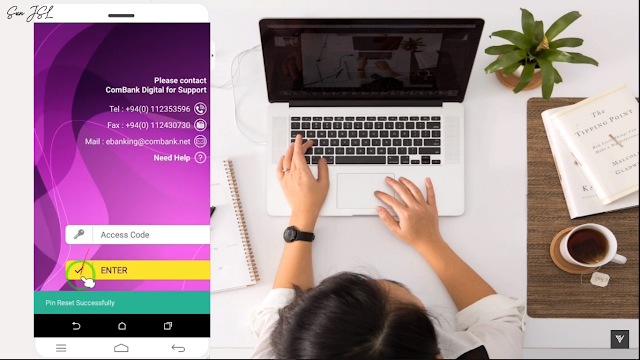Combank E-passBook
Welcome to my blogger site
Today we are going to talk about comBank E-Passbook. Let us
consider how to download and install the application. Next, let's look at how
to set up your account correctly.
First go to your Play store to download and install this
app.
You can click on the search bar in the play store and search for Combank E-passbook.
You click on the app below.
Then you click the install button to download it and install this app.After that, you will see that the app will download.
Next you will see the screen below on your phone and you can click on the Open button to launch the app.
First you can see the terms and conditions of the bank. You
must agree to these terms. If you do not agree to this condition, you can not proceed.
OK, you must enter the following information on this page
1. Your National Identity Card number
2. Account number
3. Phone number
After entering these details, you can register by clicking
on the Register button. But I can not go next to this app because I am already
registered in this app. So I'm going the other way. But if you log in for the
first time you will not have these problems and you can easily go to the next
one.
I've been notified here as "already registered user for EpassBook" so I will click the "Already registered" button and proceed. You will then need to enter the access code.
I do not have an access code. There I have to click the
"Forget Code" button. You will now find a new page. Enter your phone
number given to the bank when you opened the account.
Then you click the "Reset" button. Now you can get the OTP number and put this number on this page and submit it.
After that you can get Access code in your phone. You put
that number in the Access code bar and press Enter button.
Ok we connect our account. Then you can see your account
balance now.
Also, you can select three line in the Up side in the app.
In this, you can see other option you need.